This small, affordable, single-board micro-computer that was developed by the Raspberry Pi Foundation, a UK-based charity founded in 2009. Its primary goal is to promote computer science education in schools and developing countries. Since its launch, the micro computer has gained immense popularity among hobbyists, educators, and professionals for various computing projects.
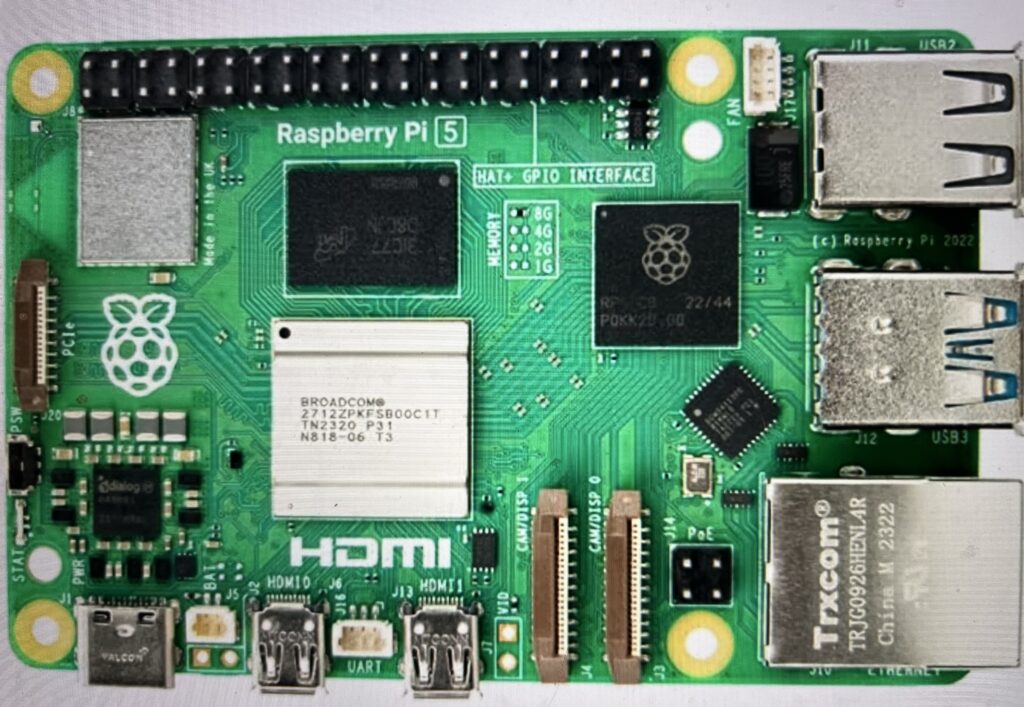
Key Features
Form Factor: These boards are compact and typically about the size of a credit card. This makes them suitable for projects where space is a constraint.
Operating System: The most common operating system is Raspberry Pi OS (formerly Raspbian), a Debian-based Linux distribution optimized for the Raspberry Pi. Other compatible operating systems include Ubuntu, Windows IoT Core, and various specialized distributions for specific applications.
Connectivity: Typically come with various ports, including USB, HDMI, Ethernet, and GPIO (General Purpose Input/Output) pins, allowing for extensive connectivity and the ability to interface with other hardware components.
Storage: A microSD card for storage, where the operating system and applications can be installed. Some models also support USB storage devices. The M.2 HAT (see below) gives the Pi SSD options.
Community and Support: A large and active community providing extensive documentation, tutorials, and forums for discussion. This community aspect is one of its strengths, making it accessible for beginners and professionals alike.
Models
Raspberry Pi 1: The original model, introduced in 2012.
Raspberry Pi 2: Enhanced performance with a quad-core CPU and more RAM.
Raspberry Pi 3: Added built-in Wi-Fi and Bluetooth capabilities.
Raspberry Pi 4: Significant upgrade with multiple RAM options (2GB, 4GB, and 8GB), USB 3.0 ports, dual-monitor support via micro-HDMI, and improved CPU performance.
Raspberry Pi 5: in October 2023 with a 2.4 GHz, 64 bit processor, duel HDMI display output, dual-band Wi-Fi and Blutooth.
Zero: A smaller, more cost-effective version ideal for lightweight projects.
Pico: A microcontroller board based on the RP2040 chip, designed for embedded projects.
HATs
HATs (Hardware Attached on Top) are add-on boards that follow a specific design standard intended to enhance the functionality. HATs provide several benefits and features:
Standardized Connection: HATs connect to the Raspberry Pi via the GPIO (General Purpose Input/Output) pins. They are designed to easily stack on top of the Pi boards.
EEPROM Identification: HATs include a small EEPROM (Electrically Erasable Programmable Read-Only Memory) chip that stores metadata about the board, such as its name, version, manufacturer, and a description. This information can be read to automatically configure the add-on.
Additional GPIO Pins: HATs typically feature extra GPIO (general purpose input/output) pins, providing more options for connecting other devices and sensors.
Mounting Holes: HATs are designed with mounting holes that align with the Raspberry Pi’s holes, allowing for secure attachment.
Power Management: Many HATs can draw power directly from the host board, simplifying the power supply requirements for your projects.
Standardized Dimensions: HATs adhere to specific dimensions, making it easier to design compatible enclosures and setups.
HATs are widely used in various applications, from prototyping to education and hobbyist projects, and they cover a range of functionalities, including sensors, displays, communication modules, and more. The standardization of HATs helps to promote compatibility and ease of use.

Applications of Raspberry Pi
Raspberry Pi can be used for a wide range of projects, including but not limited to:
Educational Tool: Used for teaching programming and computer science concepts in schools.
Media Center: Can be transformed into a media center using software like Kodi.
Home Automation: Acts as a hub for smart home devices, controlling lights, sensors, and appliances.
Robotics: Used in building robots, drones, and other automated systems.
IoT Projects: Ideal for Internet of Things applications, connecting sensors and devices to the internet.
Gaming: Can emulate retro gaming consoles or run simple games.
Web Server: Can host websites or applications for small-scale projects.
Getting Started with Raspberry Pi
To get started you typically need:
Raspberry Pi Board: Choose the model based on your project requirements.
MicroSD Card: For the operating system and storage.
Power Supply: A 5V micro USB or USB-C power supply, depending on the model.
Monitor/Display: HDMI-compatible display.
Keyboard and Mouse: For input and navigation.
Cables: Necessary cables for connections, including HDMI and USB.
Conclusion
This micro-computer has revolutionized the way people engage with computing, making technology accessible and fostering creativity. Its versatility and affordability have made it a favorite among educators, makers, and developers worldwide. Whether you’re interested in learning programming, building electronics, or developing complex projects, Raspberry Pi provides an excellent platform to explore and create.
Pi Links
Download Pi 5 description documentation (from official website)
Raspberry Pi OS page (on official website)
